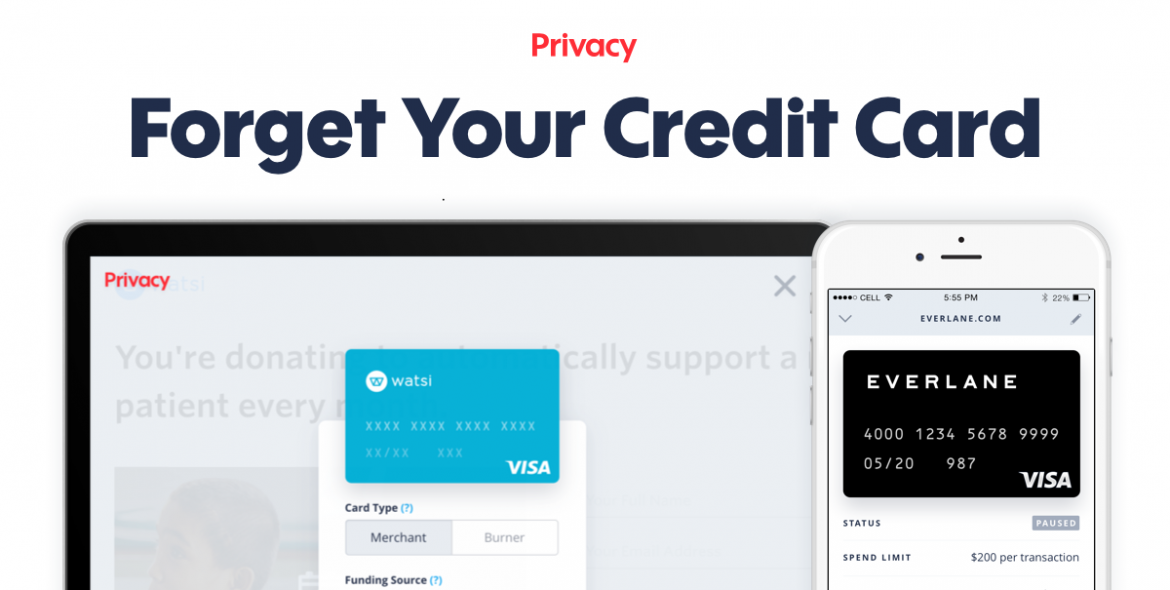
This is an app I learned about a few months ago and have been using ever since! It is called Privacy and is available on any device you use as they have apps for Android and iOS and are available through your web browser on all other devices. They also have a nice Chrome app. As a teacher, I am purchasing numerous items online to use in my classroom. Sometimes these websites may not be as well known so the last thing I want to do is put my debit/credit card information out there just in case the site becomes compromised. This is where privacy comes in, you link it to your bank account and the security they use is the same security your bank and other major financial institutions use so your information is very safe and secure, as long as you set a good password.
Once your account is linked you can create temporary temporary one-time use credit cards or you can create a credit card that is linked to a single merchant. These are virtual credit cards and when the card is billed it comes out of your bank account as a standard charge for what you purchased. The one-time card option can only be used once, what you charge to the virtual card you create the card is closed and can no longer be charged. If the information becomes compromised it won’t matter because that card is no longer valid so the charge will fail. The second type of card you can create is a single merchant virtual credit card. When you create the card, go to the site you want to use it on and once the site charges the card it ties the card to that merchant only. I created a card for Amazon and I added it to my account so Amazon can only use that card. If that card becomes compromised and someone else tries to charge it the charge will be declined because it is not Amazon. I have virtual cards created Amazon, Pandora, web hosting, and many other companies.
The second part of this is you can set a limit for each card and the choices are per charge, weekly, monthly, or yearly. My Pandora monthly fee is $4.99 so I set a monthly limit on my Pandora virtual card to be $5/month so if someone tries to charge that account more then $5 it will fail. The app also notifies me of every attempted transaction no matter if it fails or goes through. You can also set it up so it will send you an email notification.
The final part that makes this a great option is it is free. There are no charges because it uses your bank account. They make their money off the merchants you purchase from because they are paying for the credit card charge. To the merchant you buy from it looks like you are just using a credit card.
Some things to know about the app I had to learn the hard way, they do set a monthly limit of $1,000 in purchases and a single/daily purchase amount of $250. You can quickly contact them through their website or app and request an increase. They upped my daily/monthly limit very quickly and with no questions asked.
iOS – https://itunes.apple.com/us/app/privacy-com/id1040298266?mt=8
Google Play – https://play.google.com/store/apps/details?id=com.privacy.pay&hl=en_US
Website – https://privacy.com/
It’s a Trap! – Adam on Tech
[…] dispute the charges and I would even look into getting a replacement card. Check out my post on the Privacy app as that would help a ton in this area. If you let the company onto your computer by downloading […]